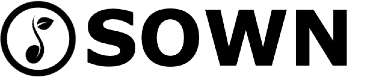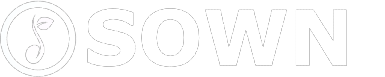Ask Jimmy – Video Question
- Watch the Ask Jimmy Video here!
- Install the AskJimmy App on the Salesforce Org where you need help with. Install the App from this URL: https://login.salesforce.com/packaging/installPackage.apexp?p0=04t3t000000mMog
- Submit your question through the App. I need you to include a video link explaining what you need help with. If you did not include a video, the chances of me helping you out are very slim. You can include a link to your video as a YouTube link, DropBox link, Google Drive link, whatever you can. But I need a video to watch, I don’t have a lot of time reading question after question and trying to understand what you need help with.
- Please speak clear english in your video, try to speak slow and clear.
- I need a screen recording, no need to show your face, I need you to explain your situation by showing me where you are stuck on the Salesforce org or challenge.
- I will need you to Grant login access to Sown.IO support.
- Wait. Be patient, as I am just one man, and I have many projects on the go and work full time. I will attend to your question when I have the spare time.
Keep on learning!
- Admin Beginner Trail
- Admin Intermediate Trail
- Admin Advanced Trail
- Developer Beginner Trail
- Developer Intermediate Trail
- Developing for the AppExchange Trail
- Nonprofit Success Pack (NPSP) Beginner
Admin Intermediate Data Preparation Note
Download Students.csv file from the resources and use the file to load Students contacts into your Trailhead Playground.
You need to get the Account ID from the parents records (watch the video) and RecordTypeId for Student Record Type.
To get the RecordTypeId, go to Setup > Object Manager > Contact, then go to Record Types, click the Student Record Type to get the RecordTypeId from the browser address bar. ( see screen shot below)